Wrong network settings were made, cannot access Mini server G2.
Einklappen
X
-
Wrong network settings were made, cannot access Mini server G2.
Hi, all. Please help. Was needed to change default networks settings (192.168.1.77) to 192.168.0.77. Seems something goes wrong, and I cannot find it at ay address now. Shall I ask you to help me how to reset mini server/it's network settings or how to change it?Stichworte: - -
Good morning,
We don't know how your network settings are adjusted in your lan router.
Can you ping the MS?
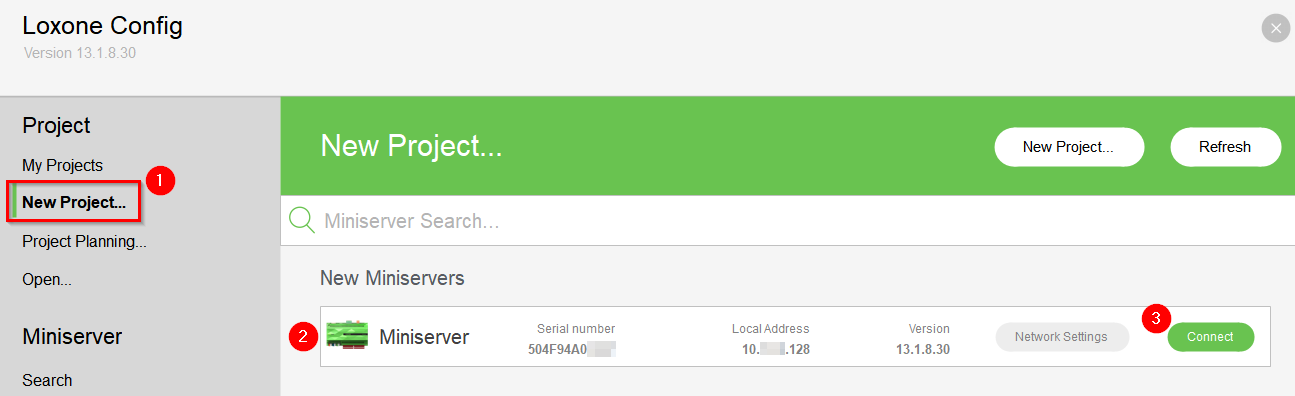 These instructions guide you through the initial configuration of the Miniserver. First start of the Miniserver Connect to Miniserver General Configuration Network Setup External Access Setup Additional Steps General Documentation Connect to the Miniserver Changing the IP address of the Miniserver Connect Miniserver directly to PC Adjust Miniserver configuration Diagnostics Miniserver is not found in […]FG
These instructions guide you through the initial configuration of the Miniserver. First start of the Miniserver Connect to Miniserver General Configuration Network Setup External Access Setup Additional Steps General Documentation Connect to the Miniserver Changing the IP address of the Miniserver Connect Miniserver directly to PC Adjust Miniserver configuration Diagnostics Miniserver is not found in […]FG
Lightpicture
Nur ein Netzwerkkabel ist richtiges WLAN -
What's the main IP address from your lan router?
Type of router?FG
Lightpicture
Nur ein Netzwerkkabel ist richtiges WLANKommentar
-
You may look at the routers dhcp lease table (if aktive) to see, if there is an ip that could be the one from the Miniserver. Just in case the MS has received a DHCP IP Adress.
Or:
you may give your client an manual ip in the old subnet (eg 192.168.1.100) to see if the MS is still on the old IP.
For your information
"Since version 12.0, the current Miniserver no longer falls back to 192.168.1.77 if no DHCP server is present. Instead, link-local addressing via Zeroconf is supported.
In this case, the Miniserver and computer adopt a 169.254.x.x link-local address if both are set to DHCP.
..."Kommentar
-
I did look at the lease table - nothing there, as well as no any Mac address, associated to MSG2. it was on 1.77, as far as I remember - it was (by myself - changed to 0.77.You may look at the routers dhcp lease table (if aktive) to see, if there is an ip that could be the one from the Miniserver. Just in case the MS has received a DHCP IP Adress.
Or:
you may give your client an manual ip in the old subnet (eg 192.168.1.100) to see if the MS is still on the old IP.
For your information
"Since version 12.0, the current Miniserver no longer falls back to 192.168.1.77 if no DHCP server is present. Instead, link-local addressing via Zeroconf is supported.
In this case, the Miniserver and computer adopt a 169.254.x.x link-local address if both are set to DHCP.
..."
Now it is not accessible by 1.77 or 0.77, and not getting any DHCP.
The questions is:
is MSG2 is able to be reached by MAC? I.e. by direct computer to MSG2 connection?
Is there any ability to reset networks settings only?
Is there any ability to reset MSG2 to factory defaults and restore it to the Demo Case state? I.e. if there any sd-card "image" which I can download and format the card and re-store default demo case config on it?
Kommentar
-
As far as I know you can not only reset the network config.
You can do a factory reset by formatting the SD card:
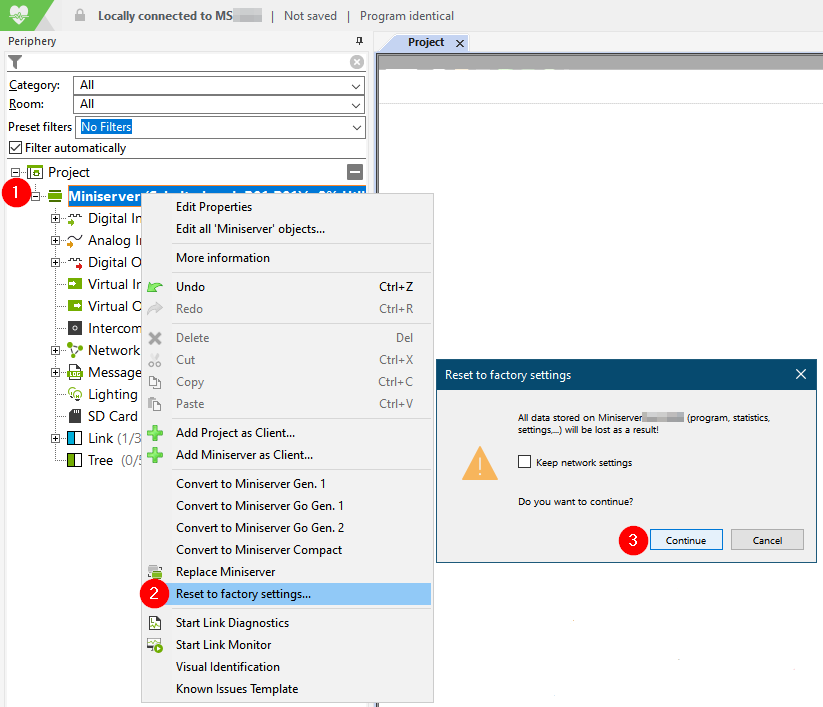 Learn how to restore the factory defaults or a backup on your Miniserver by formatting it's SD card. Resetting the Password can be done in a similar way.
Learn how to restore the factory defaults or a backup on your Miniserver by formatting it's SD card. Resetting the Password can be done in a similar way.
You can download the Demo Case Config here:
Zuletzt geändert von EdiB; 28.12.2021, 18:17.
-
-
Thank you for help. The question is that my MSG2 is a demo case MSG2 and I wasn't so familiar yet to made a backup. And question is if there any ability to download an "iso' or "dmg" or other disk image files which I can use to restore my demo case config to it's default state.Zitat von chifor0andreiHey everyone. I had the same problem last week just before christmas. Somewhere in the network settings tab, there is a field "Network name" and mine was named something like this "name_name" so I was using the "_" character (don't know why, this is how my installer named it). While I was in the networking tab, I got a warning, that character "_" is not permitted, I hit OK and after that the miniserver stopped working. The Loxone mobile app was "Miniserver restarting". The entire house was working, everything was fine, but I could not connect anymore. Tried the following: retsarted several times, unplugged the SD card, reset network devices, nothing worked. I also checked the router and indeed I was able to see the MAC address connected on the correct switch port (using ARP table), but no ip was assigned. Finally I got it fixed by formatting the SD card, which was pretty easy, I had the backup, unplugged the SD card, format it, restore the latest version. and it worked. Hope this helps.Kommentar
Kommentar